iOS SDK
我们通过一个 Swift SDK llama-stack-client-swift 提供 Llama Stack 的远程和设备端使用,该 SDK 包含两个组件
用于远程的 LlamaStackClient
用于设备端的本地推理
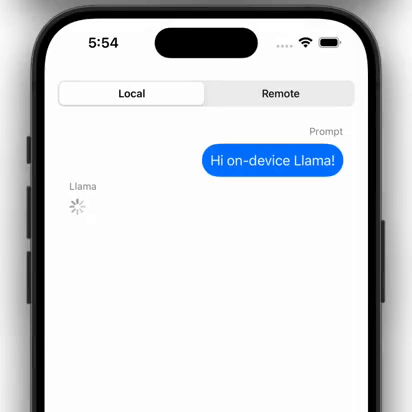
仅限远程
如果您不想在设备端运行推理,则可以使用 #1 连接到任何托管的 Llama Stack 分发。
在 Xcode 中将
https://github.com/meta-llama/llama-stack-client-swift/添加为包依赖项将
LlamaStackClient作为框架添加到您的应用目标中调用 API
import LlamaStackClient
let agents = RemoteAgents(url: URL(string: "https://:8321")!)
let request = Components.Schemas.CreateAgentTurnRequest(
agent_id: agentId,
messages: [
.UserMessage(Components.Schemas.UserMessage(
content: .case1("Hello Llama!"),
role: .user
))
],
session_id: self.agenticSystemSessionId,
stream: true
)
for try await chunk in try await agents.createTurn(request: request) {
let payload = chunk.event.payload
// ...
查看 iOSCalendarAssistant 获取完整的应用演示。
LocalInference
LocalInference 提供了一个由 executorch 提供支持的本地推理实现。
Llama Stack 目前支持 iOS 设备端推理,Android 即将推出。今天您可以使用 executorch(PyTorch 的设备端推理库)在 Android 上运行设备端推理。
API 的使用方式与远程方式相同 – 唯一的区别是您将改用 LocalAgents / LocalInference 类并传入一个 DispatchQueue
private let runnerQueue = DispatchQueue(label: "org.llamastack.stacksummary")
let inference = LocalInference(queue: runnerQueue)
let agents = LocalAgents(inference: self.inference)
查看 iOSCalendarAssistantWithLocalInf 获取完整的应用演示。
安装
我们正在努力使 LocalInference 更易于设置。 目前,您需要通过 .xcframework 导入它
克隆此仓库中的 executorch 子模块及其依赖项:
git submodule update --init --recursive安装 Cmake 用于 executorch 构建`
将
LocalInference.xcodeproj拖到您的项目中将
LocalInference作为框架添加到您的应用目标中
准备模型
准备一个
.pte文件,按照 executorch 文档进行将
.pte和tokenizer.model文件打包到您的应用中
我们现在支持使用 SpinQuant 和 QAT-LoRA 量化的模型,这些模型提供了显著的性能提升(iPhone 13 Pro 上的演示应用)
Llama 3.2 1B |
每秒 Token 数(总计) |
首个 Token 生成时间(秒) |
||
|---|---|---|---|---|
俳句 |
段落 |
俳句 |
段落 |
|
BF16 |
2.2 |
2.5 |
2.3 |
1.9 |
QAT+LoRA |
7.1 |
3.3 |
0.37 |
0.24 |
SpinQuant |
10.1 |
5.2 |
0.2 |
0.2 |
使用 LocalInference
使用 DispatchQueue 实例化 LocalInference。您也可以将其传入您的智能体服务中
init () {
runnerQueue = DispatchQueue(label: "org.meta.llamastack")
inferenceService = LocalInferenceService(queue: runnerQueue)
agentsService = LocalAgentsService(inference: inferenceService)
}
在进行任何推理调用之前,从您的 Bundle 中加载模型
let mainBundle = Bundle.main
inferenceService.loadModel(
modelPath: mainBundle.url(forResource: "llama32_1b_spinquant", withExtension: "pte"),
tokenizerPath: mainBundle.url(forResource: "tokenizer", withExtension: "model"),
completion: {_ in } // use to handle load failures
)
像使用 LlamaStack 通常那样进行推理调用(或智能体调用)
for await chunk in try await agentsService.initAndCreateTurn(
messages: [
.UserMessage(Components.Schemas.UserMessage(
content: .case1("Call functions as needed to handle any actions in the following text:\n\n" + text),
role: .user))
]
) {
故障排除
如果您收到类似“缺少包产品”或“无效校验和”的错误,请尝试清理构建文件夹并重置 Swift 包缓存
(按住 Opt 并点击)Product > Clean Build Folder Immediately
rm -rf \
~/Library/org.swift.swiftpm \
~/Library/Caches/org.swift.swiftpm \
~/Library/Caches/com.apple.dt.Xcode \
~/Library/Developer/Xcode/DerivedData